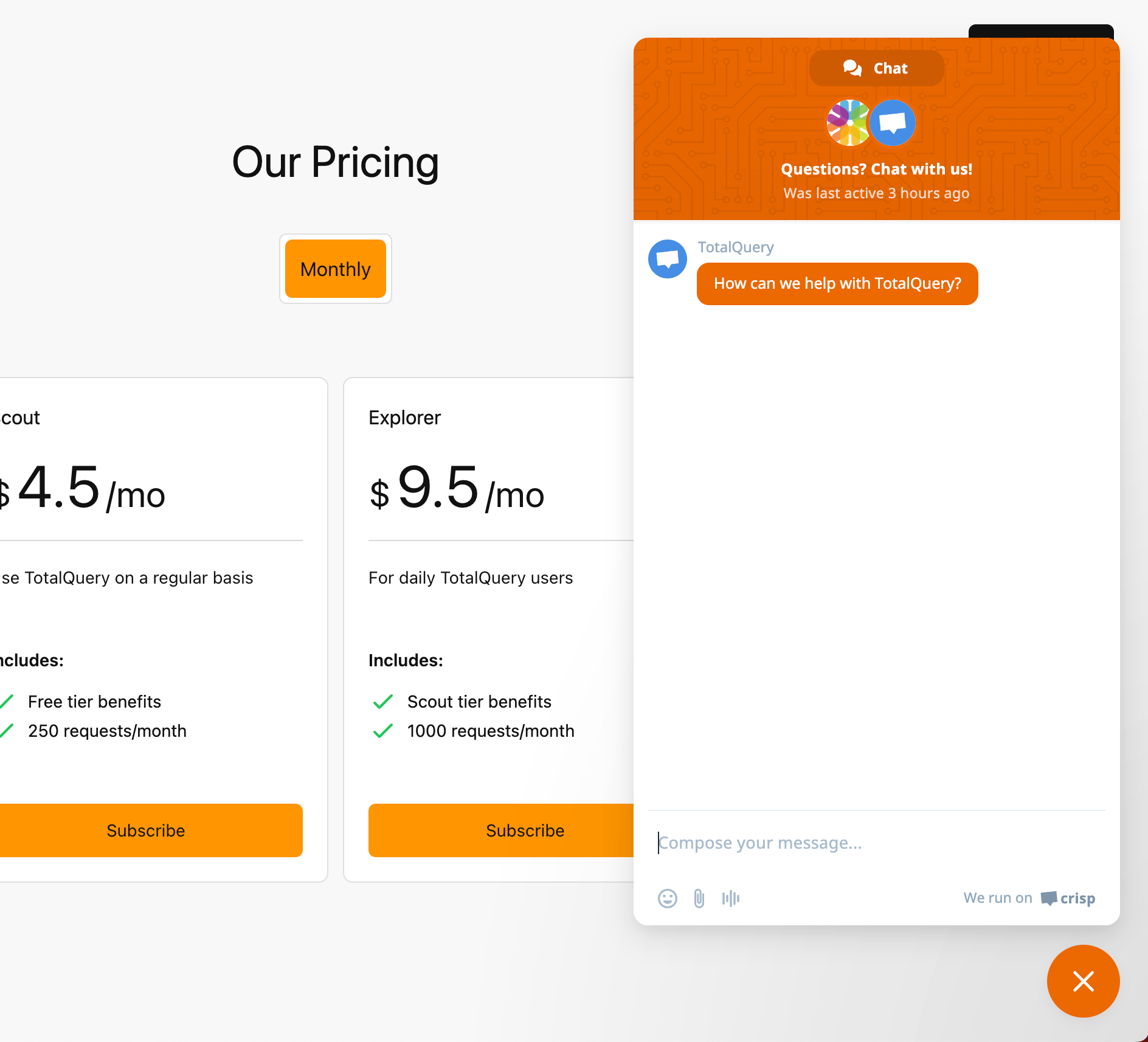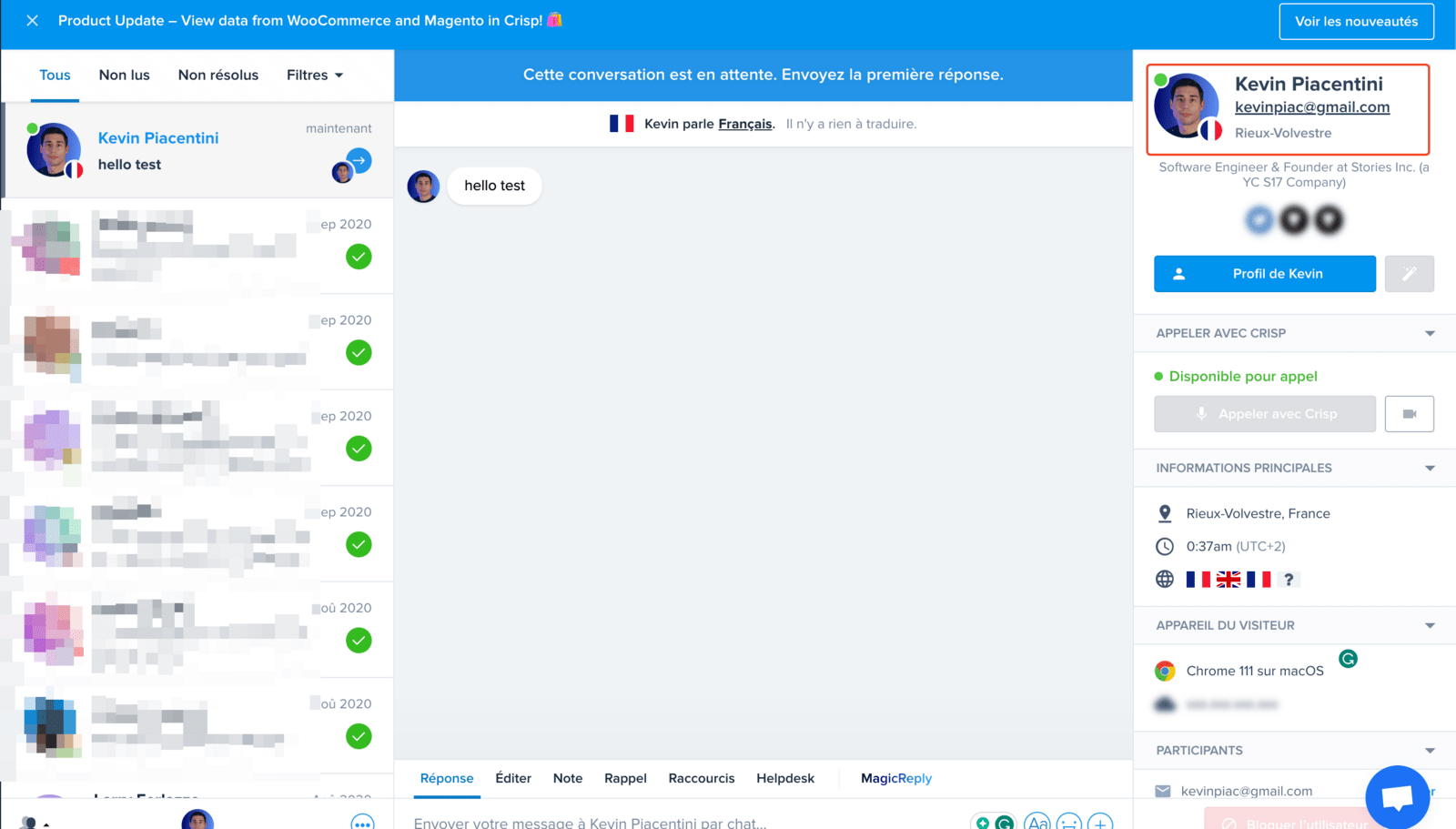Pre-requisites
- A Crisp account
- Having a customer portal configured on Kobble
Installation
- Go to your Crisp websites settings dashboard
- Click the integration button for the website of your choice and choose HTML
- Copy the HTML snippet provided by Crisp
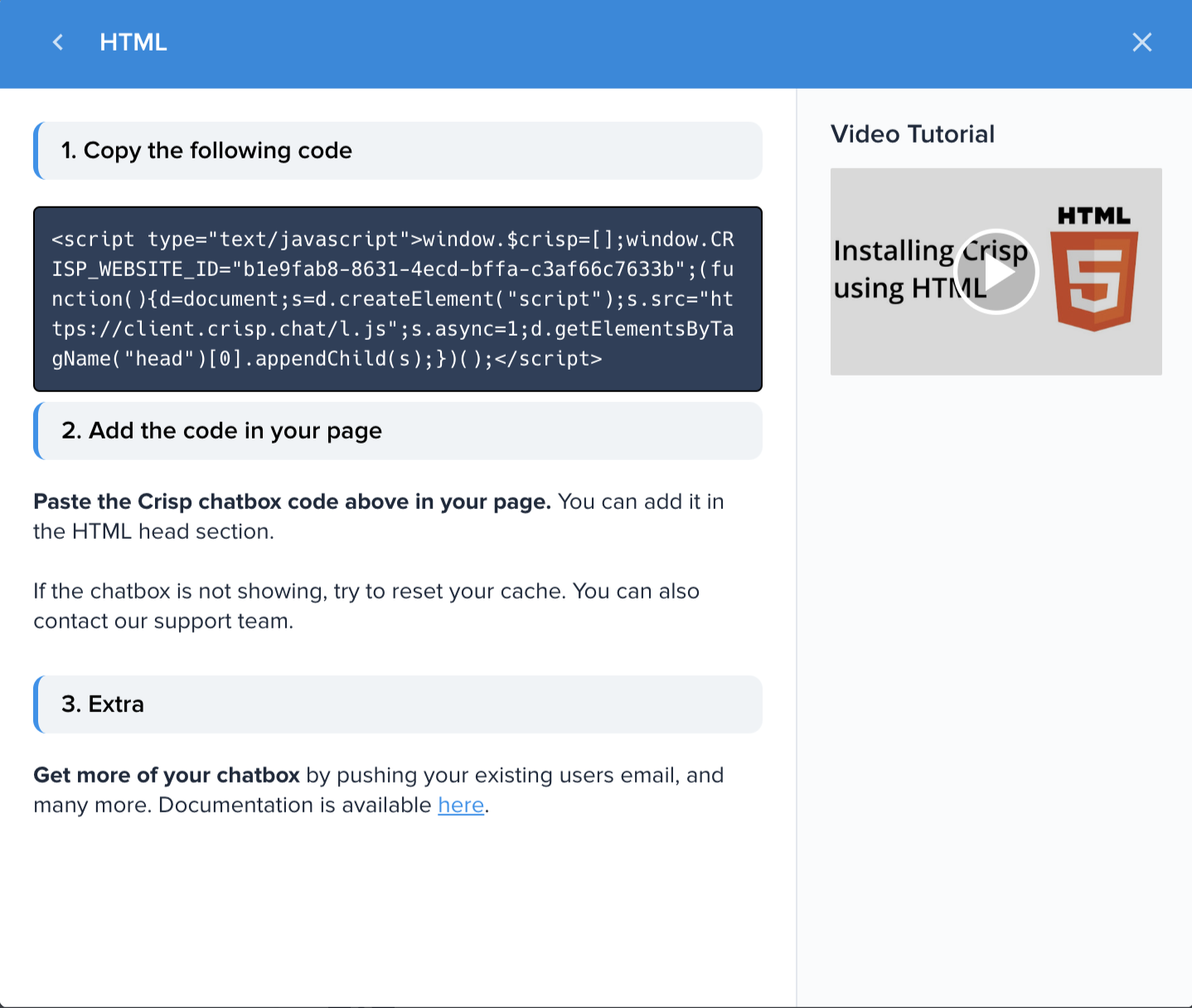
- Go to your Customer Portal Scripts settings on Kobble
- Paste the HTML snippet in the Head HTML field
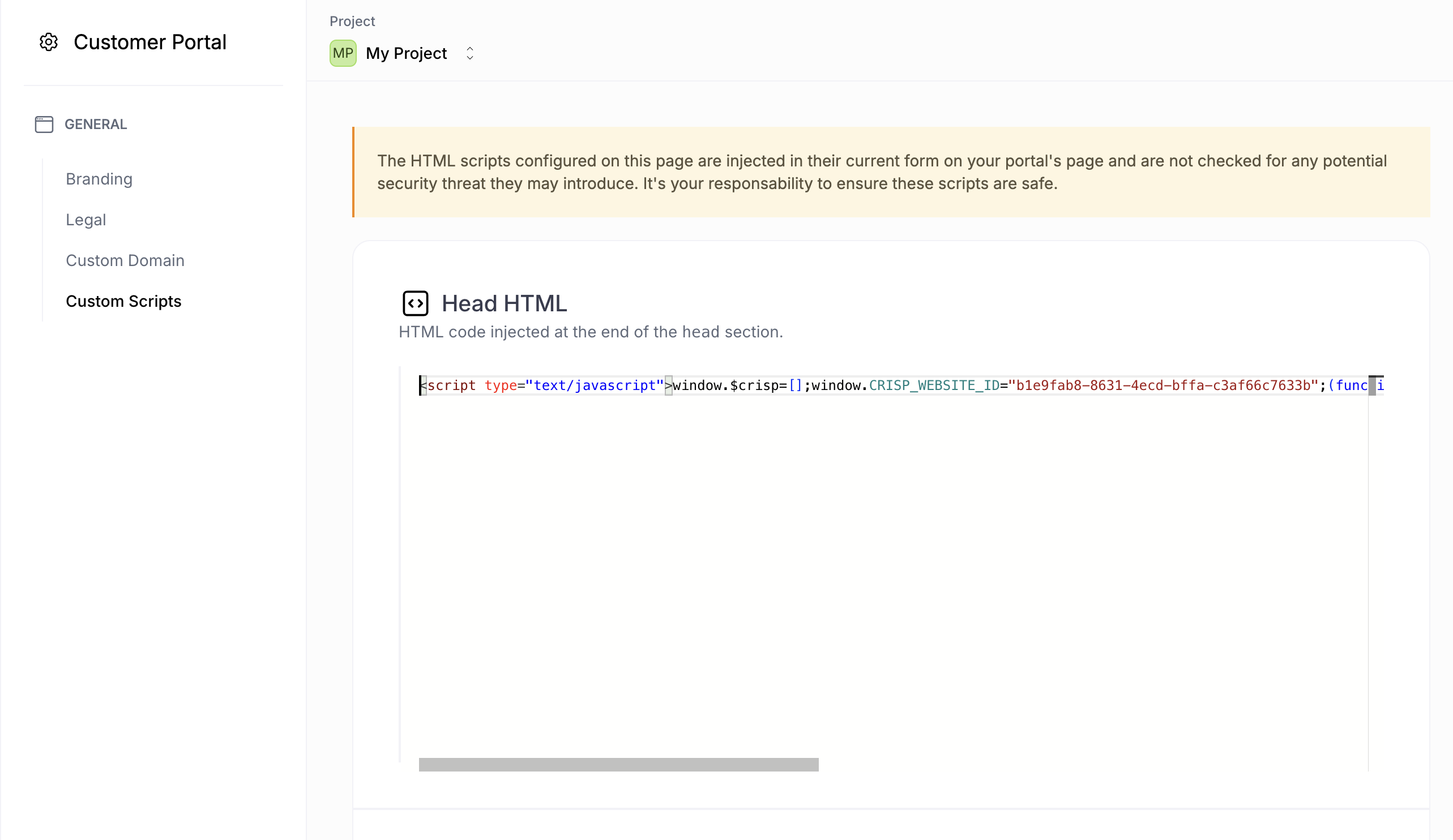
- Right after the Crisp snippet, add the following script to send the user’s email, name and id to your CRM
This snippet uses the
kobble.user object to get the user’s email and name and inject them into Crisp’s CRM. You can find more information about the kobble.user object in the Custom Scripts section of this doc.