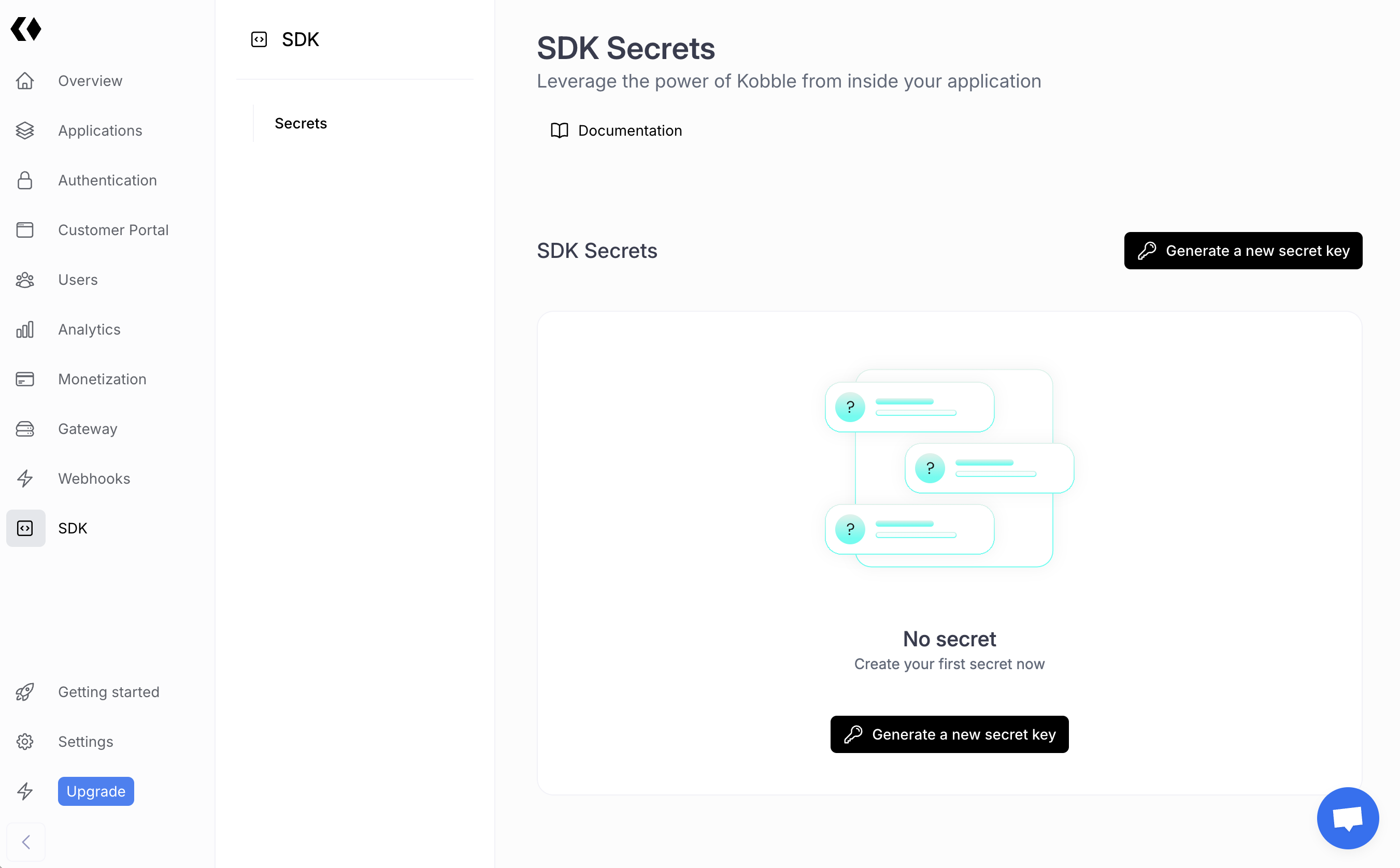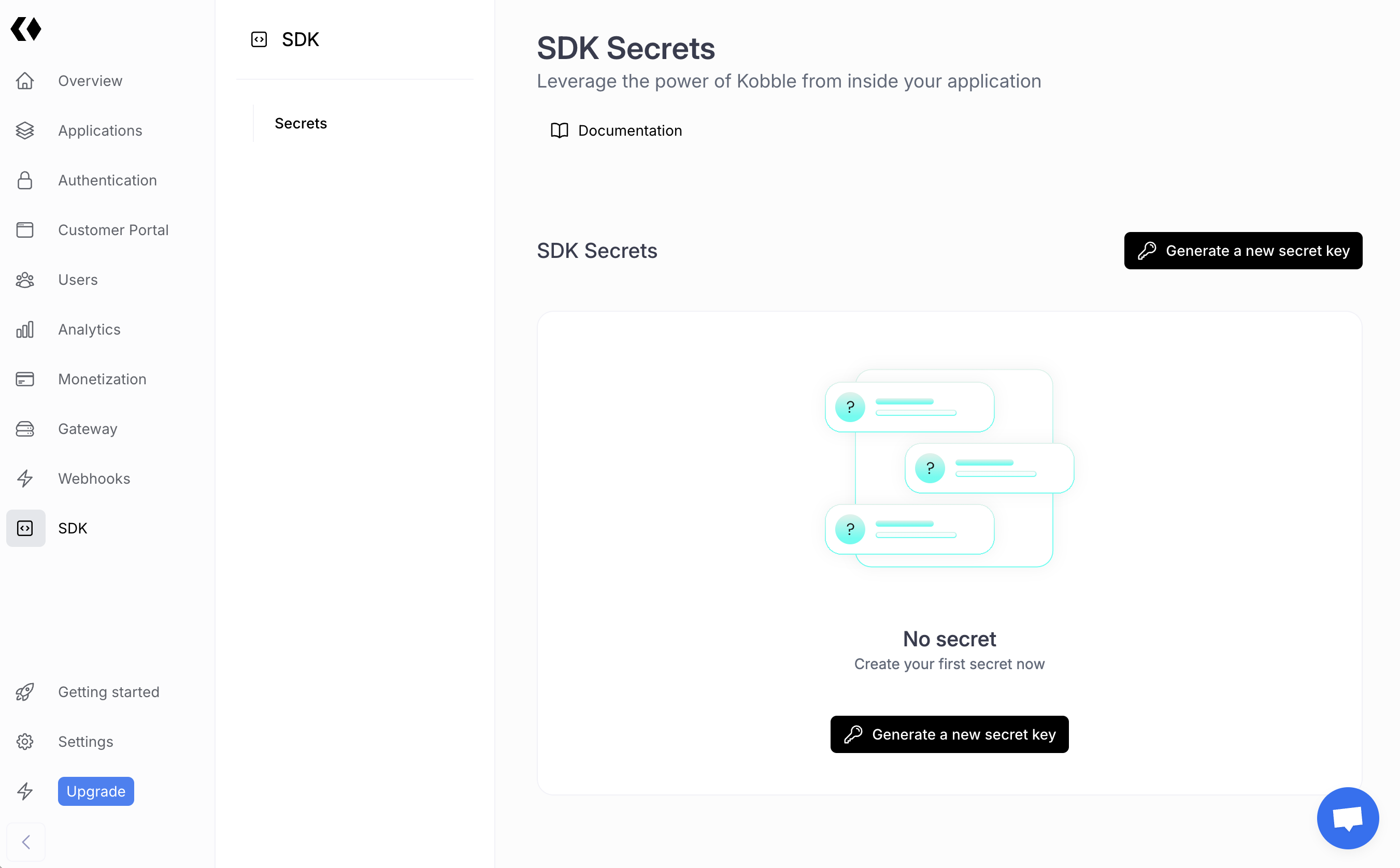Install
To install the Deno SDK you only have to import it from deno.land.
Make sure to install the latest version of the SDK.
npm install @kobbleio/admin
Get your secret key
You can obtain your secret key from your dashboard.
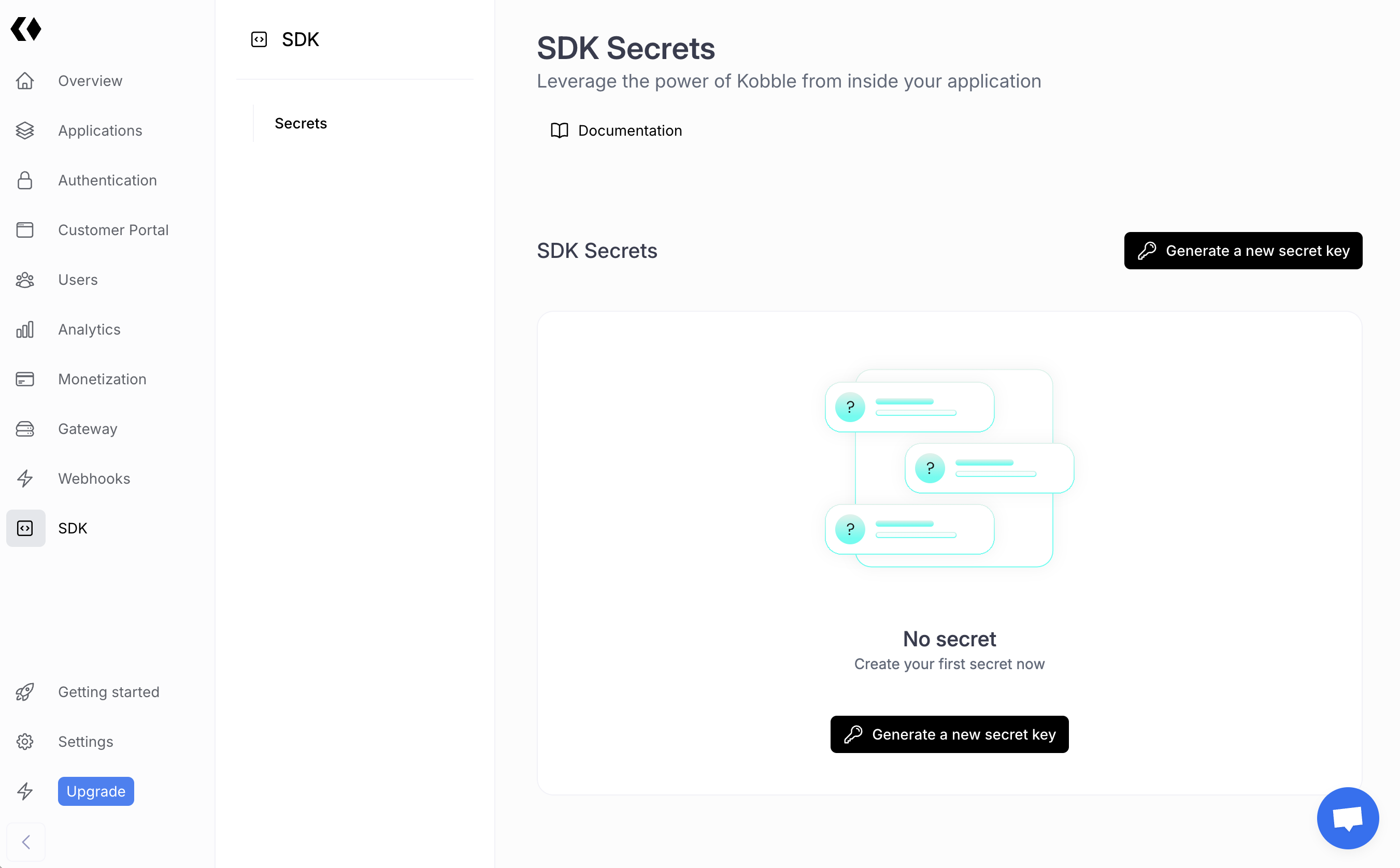
Test your integration
import { Kobble } from 'https://deno.land/x/[email protected]/index.ts';
const main = async () => {
const kobble = new Kobble('YOUR_SECRET_KEY');
const whoami = await kobble.whoami();
console.log(whoami);
}
Next steps
Deno and Node.js SDKs only differ in the way you import them. You can follow the Node.js SDK guide to learn how to use the SDK.